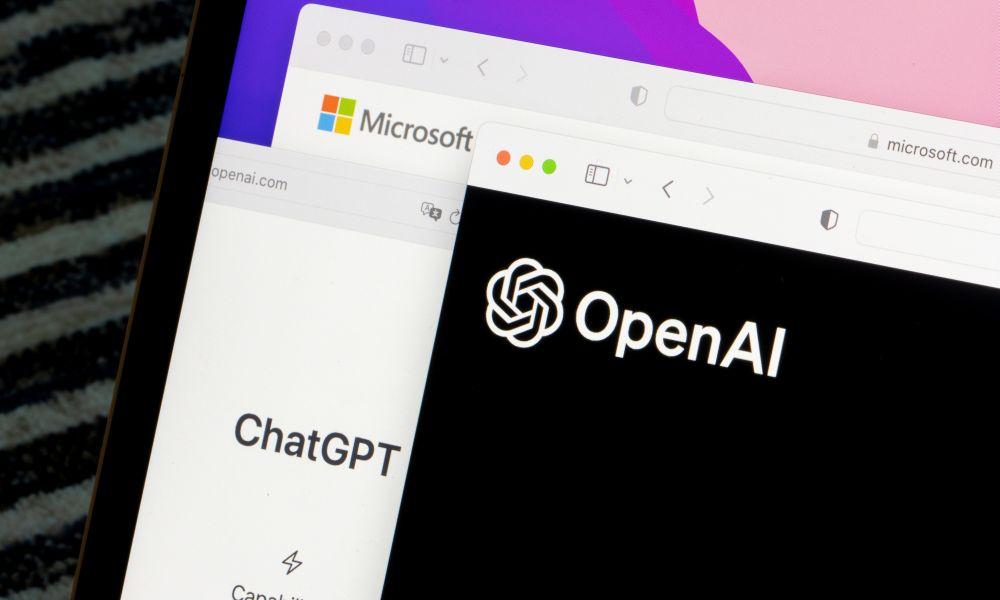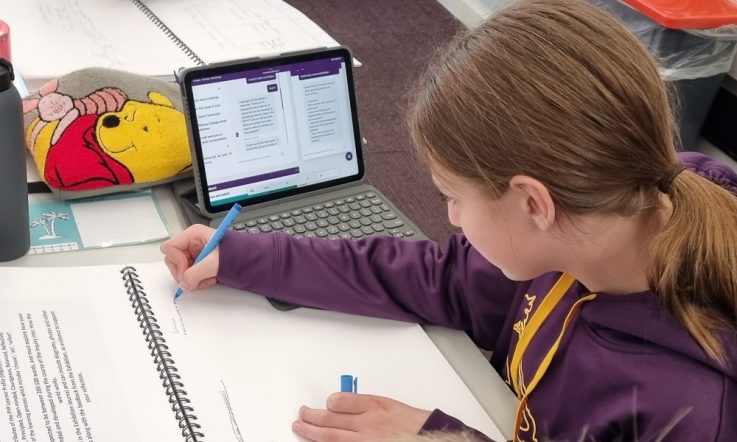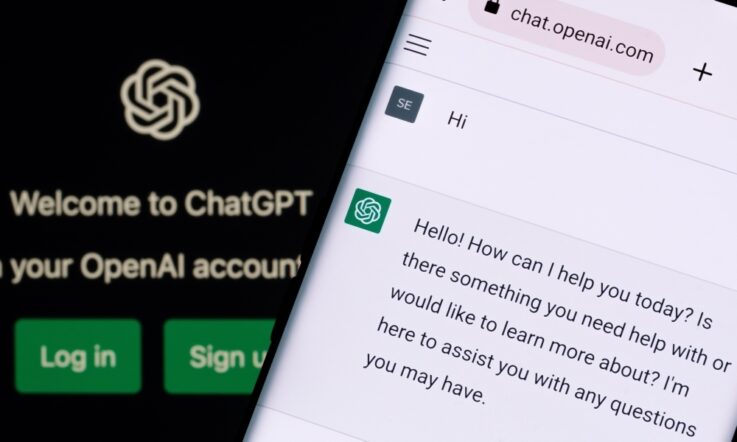In our most recent reader survey, you let us know you’d like more information on artificial intelligence (AI) in order to better understand how you might be able to use it as a tool to support you with planning and managing your workload in general.
Practical AI Strategies: Engaging with Generative AI in Education by consultant and former teacher Leon Furze was published by Amba Press this month. It explores generative AI (GenAI) ethics, assessment and school guidelines, practical strategies for image generation, and the future of GenAI. This exclusive extract focuses on how teachers can use GenAI to assist with lesson planning.
Using GenAI to assist with lesson planning, the creation of resources, and the development of scope and sequence is almost certainly where you will get the most use out of the technology. We know that planning is incredibly important for creating structured, meaningful courses that address students’ needs. Unfortunately, after administration, face-to-face time, meetings, extracurricular duties and other interruptions, we often find that planning gets pushed aside and left to occasional staff days.
In fact, planning is such an obvious area for applying GenAI that hundreds of apps and services have sprung up since November 2022 that use the technology to create lesson plans and classroom resources. Unfortunately, there’s a problem with these kinds of technology: they are usually sold as ‘reducing teacher workload’, but in fact they replace core parts of the educator’s role. They are also typically built on top of LLMs [large language models] like OpenAI’s GPT and offer little more than a ‘wrapper’ around the core model. This means that anything you can do in a lesson planning AI app, you could probably do yourself directly through an application like ChatGPT, Claude or Bing.
As I’ve discussed elsewhere in this book, we don’t want to offload the important work of planning lessons and creating resources onto GenAI. We want to use the technology to support our own expertise and professionalism.
Prompts for planning
The following prompts cover a range of approaches for using GenAI for creating lesson plans, resources, units of work, and so on. Throughout this part of the book, more complex prompts are discussed in detail to show exactly why they work. Some prompts require internet-connected applications like Microsoft’s Bing Chat. Occasionally, a prompt uses a feature only available in the paid version of applications like ChatGPT Plus, though I have avoided these where possible. As always, the applications and models are likely to come and go, so find models that work for you, but focus on the core skills of writing clear, consistent prompts.
Lesson on <topic> should meet the following outcomes: <copy/paste outcomes from curriculum documents>. Suggest learning outcomes for an introductory lesson which covers <content>
This prompt will give you learning outcomes, but should not create the entire lesson plan. You can use this as a starting point or to quickly align content to curriculum outcomes.
This first prompt introduces a few important concepts you will see throughout this part of the book:
- The topic and content are decided by the teacher. You can ignore the <> throughout: I use them to indicate where additional material might be added.
- I use a copy/paste of outcomes from curriculum materials (for example, ACARA, your state curriculum, the common core). This anchors the prompt and makes it much more specific to your required content.
- Wherever you see you could also use a link to a website in a browser-enabled application like Microsoft Bing Chat.
How can technology be used to enhance the learning experiences in this lesson on <topic>? <copy/paste lesson plan>. Identify three specific ways technology can be integrated into the lesson to support student understanding and engagement.
This prompt takes an already developed lesson plan and reviews it to suggest ways to integrate technology. You could make this even more specific by including examples of technology use from curriculum documentation in the prompt, or by beginning with a prompt like browse online for best practice in using technology to support student engagement.
Role play: You are a teacher in our faculty. We are currently in a meeting to discuss a unit of work on for Year students. You are knowledgeable, but highly critical and a little cynical. Your role is to critique and question the unit plan, and we will type our responses. Do not provide our responses, only your responses. Here is the unit plan: <copy/paste unit plan>
There’s a lot going on in this prompt, so let’s break it down:
- Role play: Telling the model that you are ‘role playing’ or that it has a specific persona is a very useful technique that can be applied in many situations. Use a ‘role play’ prompt when you want the model to respond from a very specific perspective.
- Do not attempt to have a model role play as a real person – living or dead. There is no LLM capable of modelling the full complexity of a human, and it will result in a two-dimensional response.
- Instead, give the model broad character descriptions and dispositions. In this case: ‘teacher’, ‘knowledgeable’, ‘highly critical’ and ‘a little cynical’.
- Provide clear instructions like: “Your role is to critique and question the unit plan…”
- The final instruction, “Do not provide our responses…”, is there because LLMs often continue both sides of the discussion, and you don’t necessarily want it to tell you what you think.
This prompt will most likely result in a list of 10 critical questions based on the unit you provide. It is a great way of getting a different perspective on a unit, particularly if you don’t have much time to meet as a faculty or if you are a ‘faculty of one’ for your subject …
… Reflect and extend
These prompts have been designed to introduce some core concepts, such as providing contextual information like curriculum outcomes, but also to demonstrate that there is no single ‘magic formula’ for prompting. Each chapter in this part of the book includes reflections and extensions for the prompts in that chapter.
Here are some reflections for using prompts for planning:
- How can you use GenAI to support, but not offload, the work of lesson planning?
- In what other scenarios could you imagine a ‘role play’ prompt being useful?
- How could planning prompts be used as part of a collaborative curriculum development process, such as working in faculty or year-level teams?
Throughout this book the advice is to get in there and experiment to find out which models and approaches you prefer …
Practical AI Strategies: Engaging with Generative AI in Education by Leon Furze is published by Amba Press and is available to order now via the link.